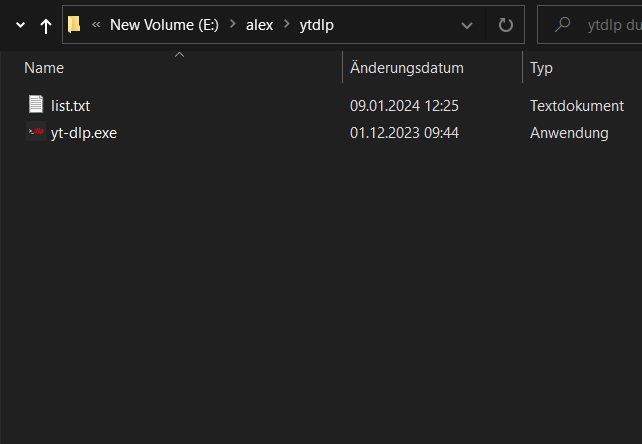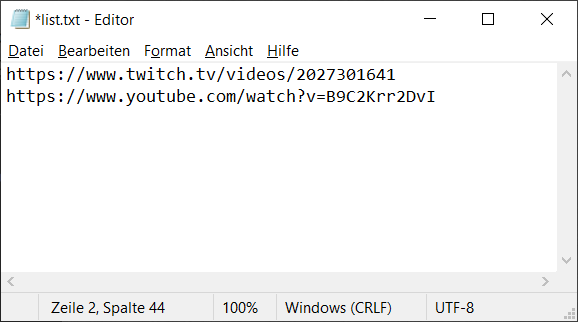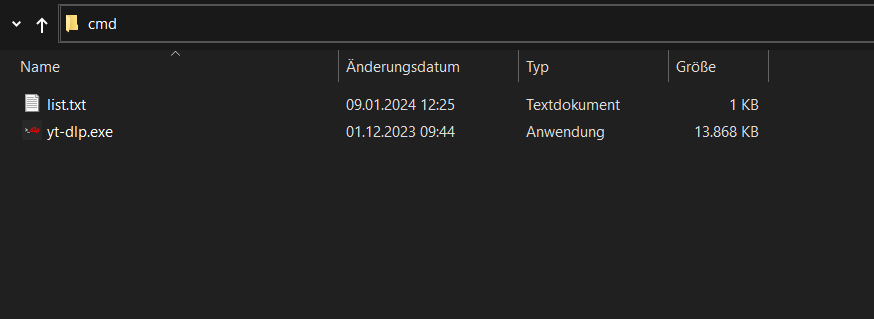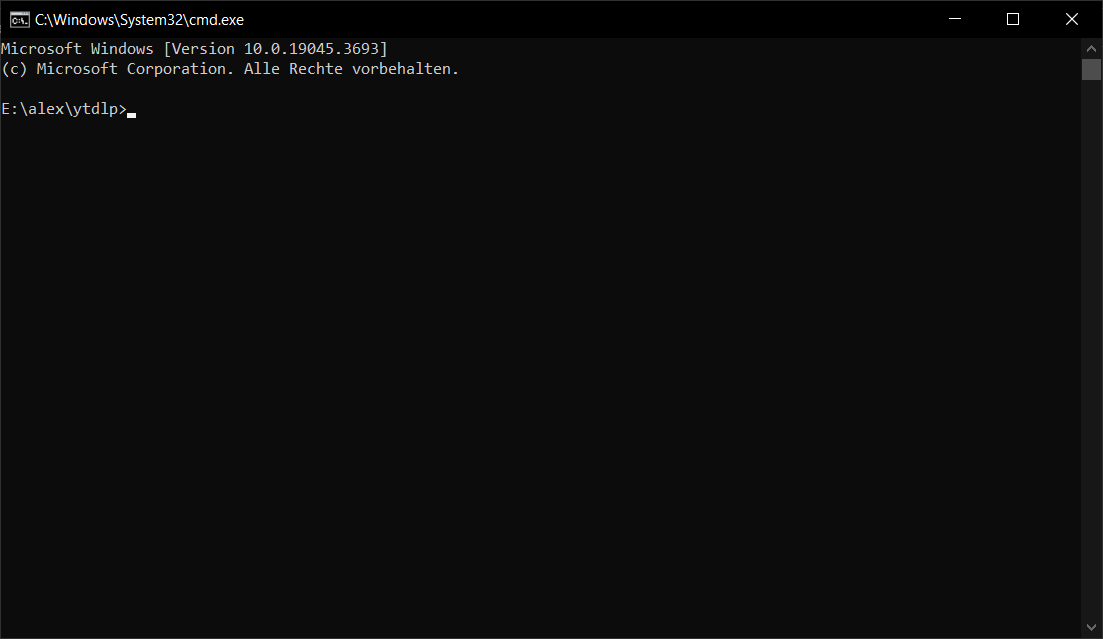- Download yt-dlp
- Make a folder, put the file you have downloaded in there, then doubleclick the file so you run it in that folder.
- In this folder, create a textfile called list.
- Your folder should look like this now:
- Open the list.txt and add links of videos you want to download. You can add as many links as you want, from different websites too.
- Ctrl + S to save the list.txt.
- Type cmd into the address bar and press enter.
- A command prompt should pop up now:
- Paste the following line into the command prompt and press enter:
yt-dlp -a list.txt -v -S ext:mp4:m4a --fragment-retries infinite - Done. Your video(s) will download now.
This is a very simple, stripped down, basic-as-it-gets video downloading tutorial for people new to yt-dlp.