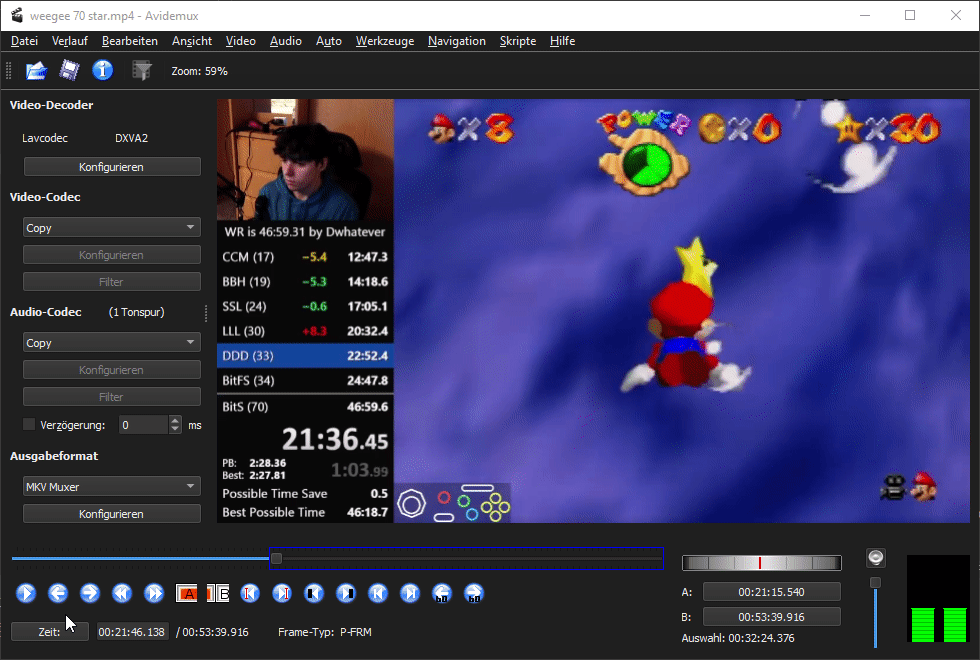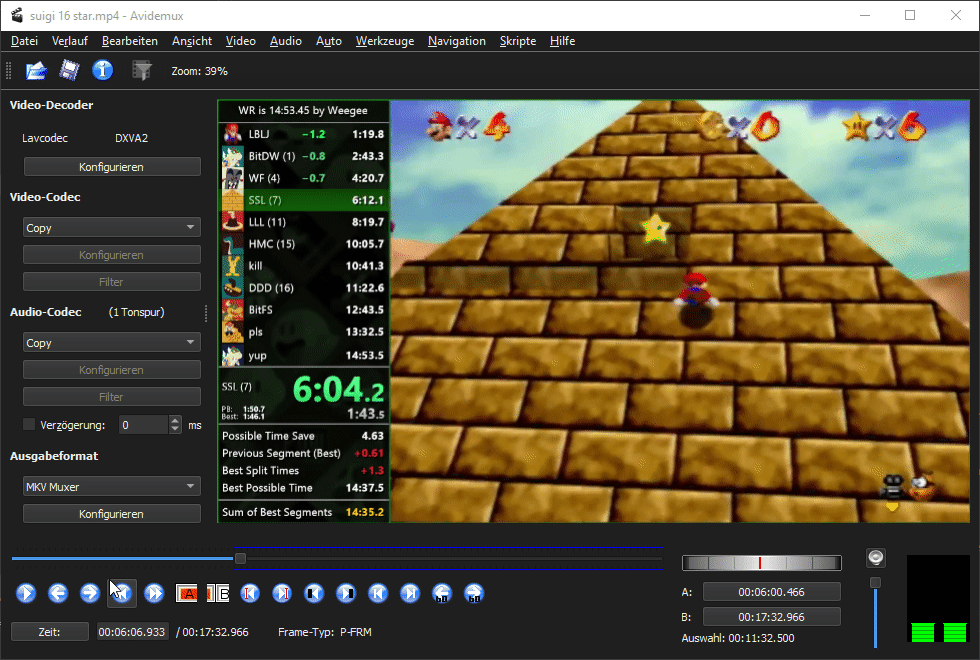How to Retime XCam
Open up Avidemux and drag your video into it.
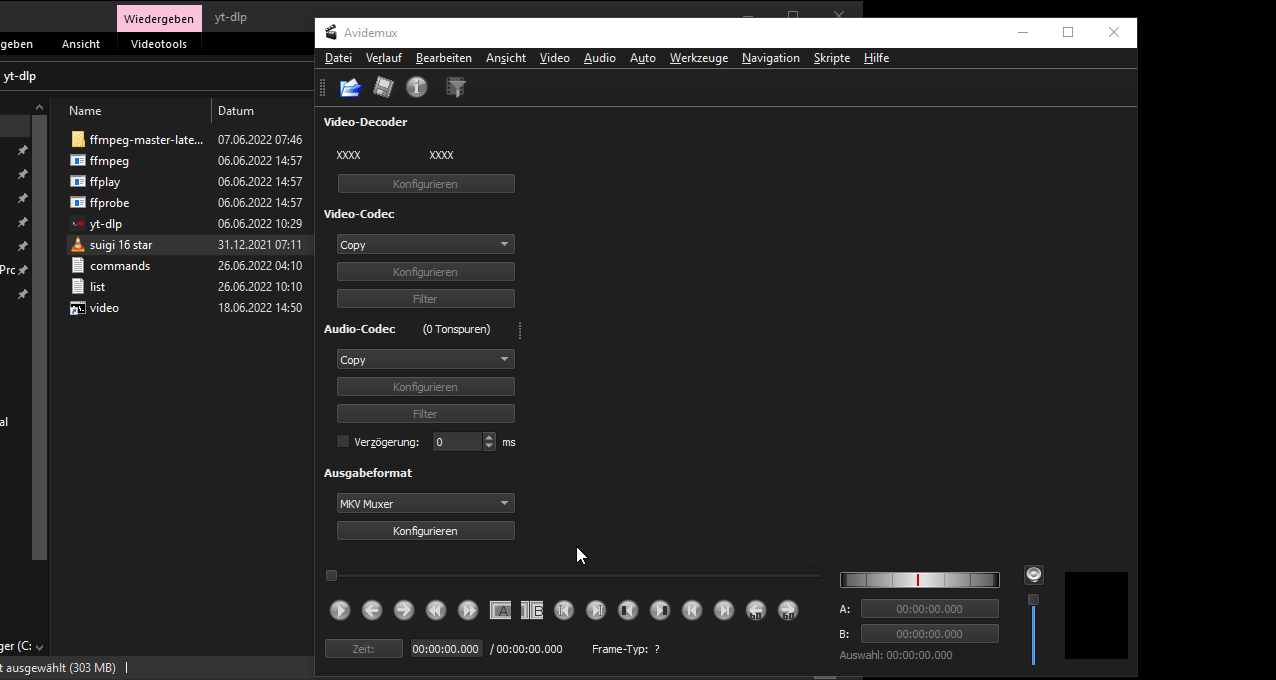
For main stages timing starts on the second-to-last full white frame, which is 0.00. We look for that frame and press "A".
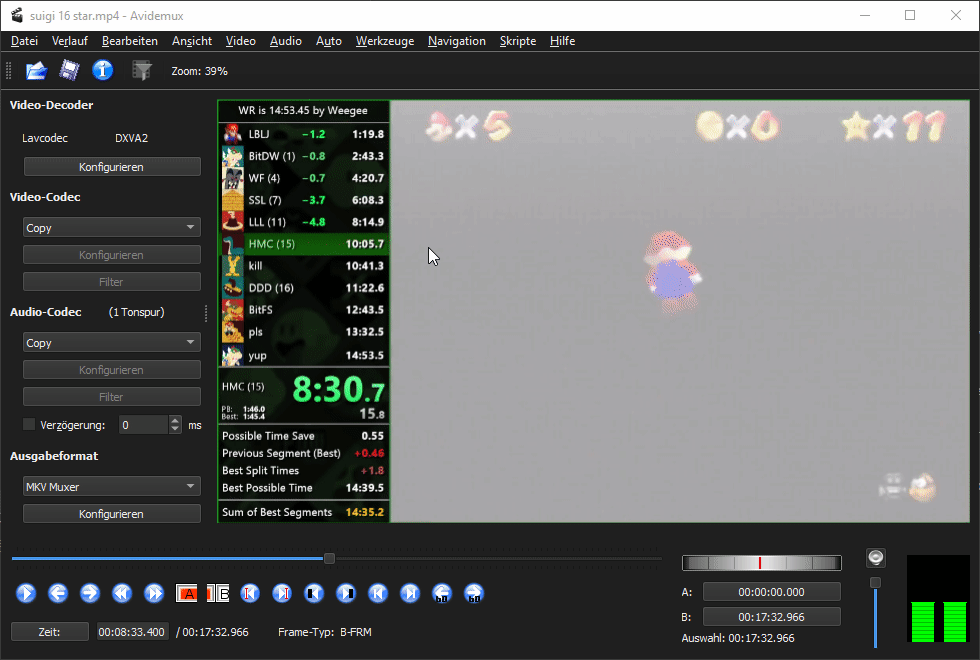
Go to the first frame the camera symbol in the bottom right corner turns into an "X" and press "B". The time in the bottom right is the XCam time.
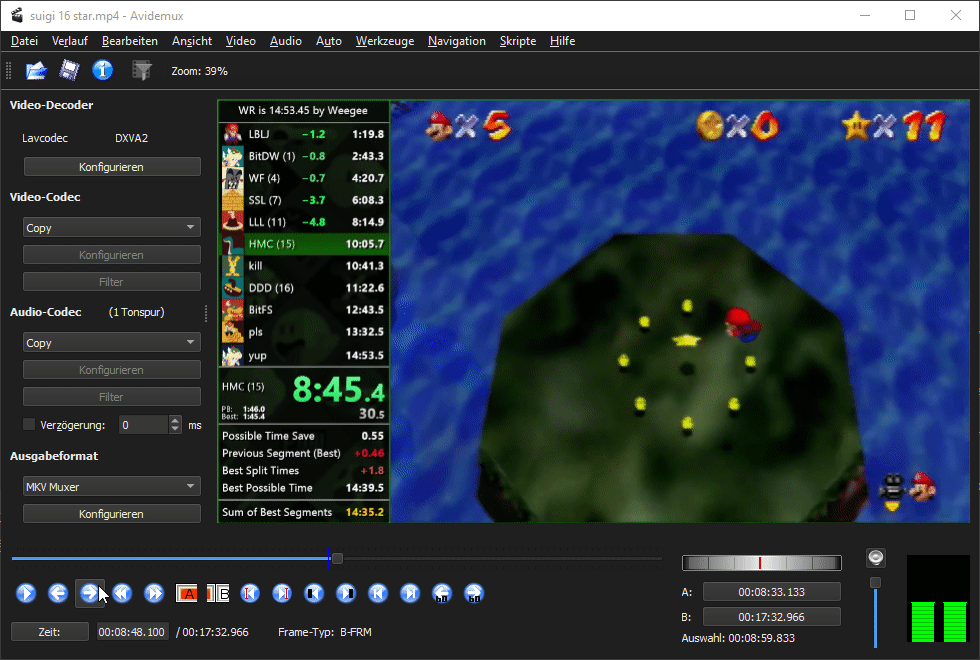
For bowser courses with no star grab timing starts on the second-to-last full black frame, which is 0.00. We look for that frame and press "A".
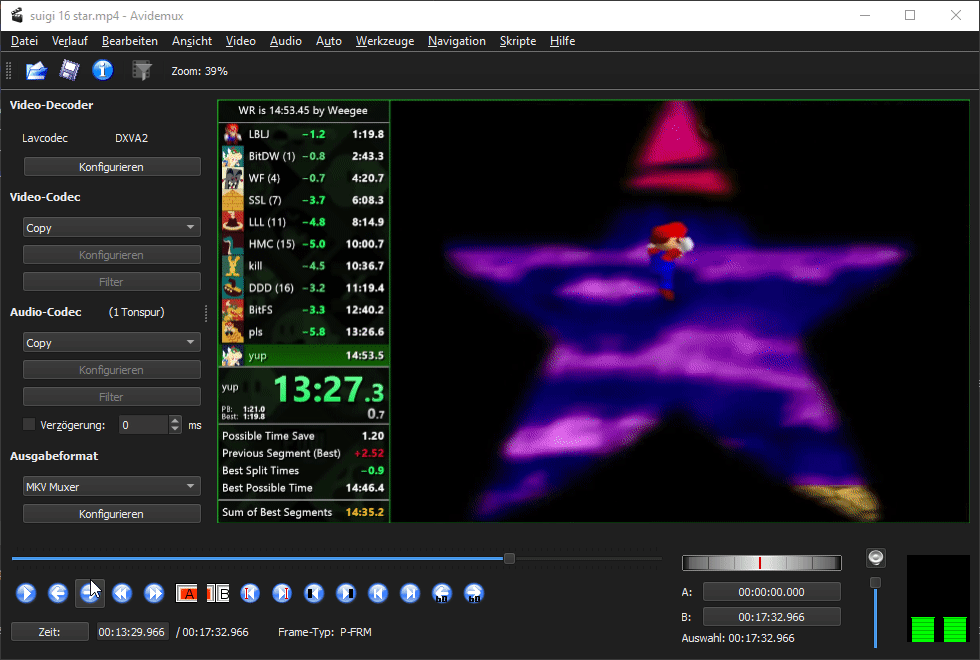
Go to the first frame the black star border appears and press "B". The time in the bottom right is the XCam time. The timing for this in particular is identical to Singlestar.
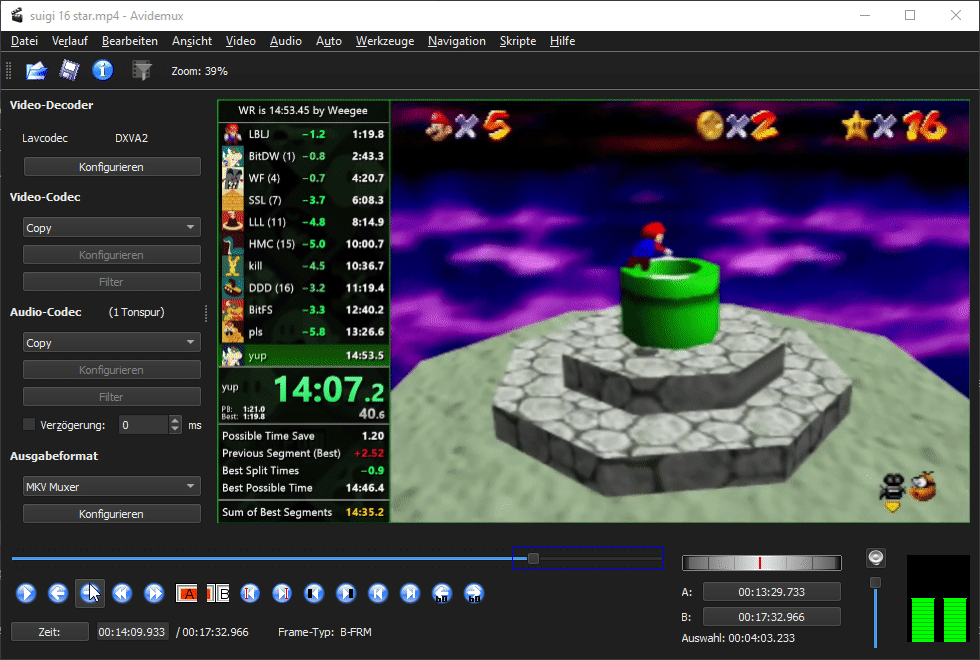
For bowser courses with star grab and all other secret stars timing starts on the second-to-last full black/white frame, which is 0.00. We look for that frame and press "A".
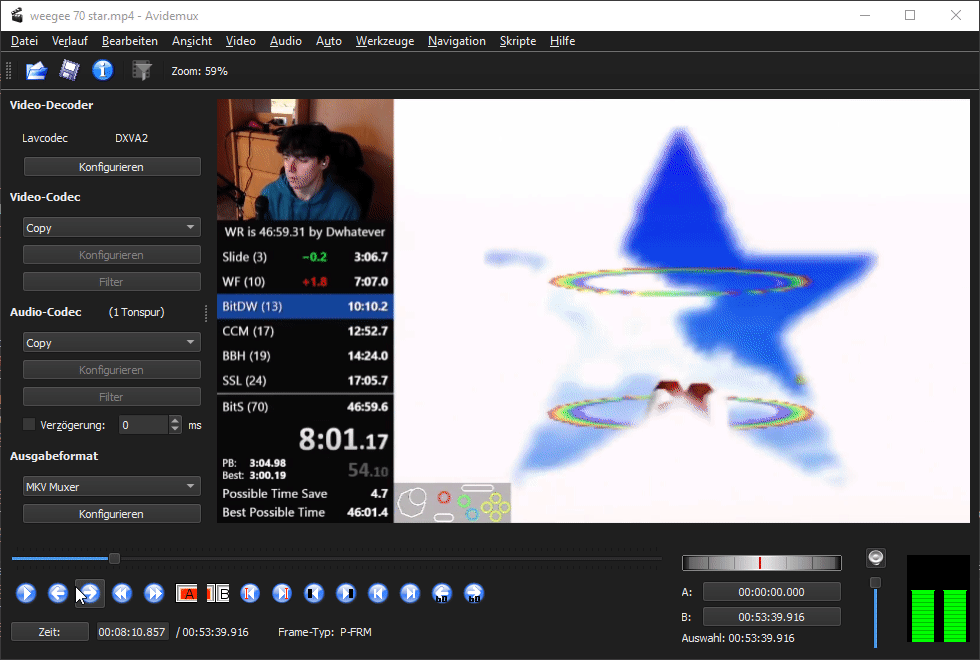
Go to the first frame the camera symbol in the bottom right corner turns into an "X" and press "B". The time in the bottom right is the XCam time.
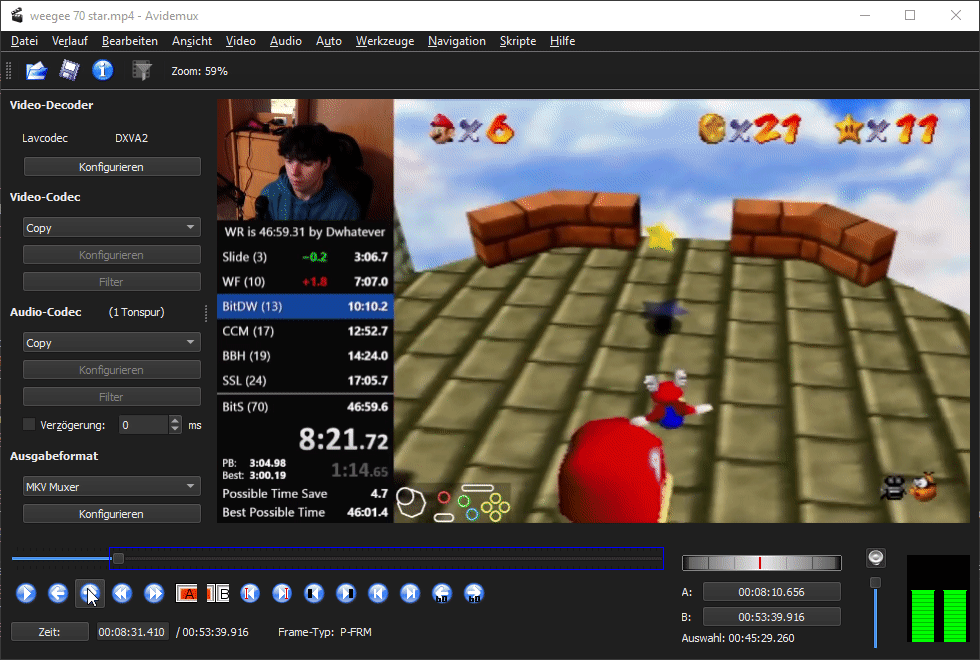
There is a special case for Stars in water and Stars Mario grabs not being airborne. In that case we must use the first frame Mario turns towards the Camera as reference point. See the following .gifs for better understanding.