How to setup and use ffmpeg to convert FPS
Go to the ffmpeg website and download it.
Choose an empty folder where you will unzip your files. Create a text file in that folder and name it commands.txt.
On Windows, add a command line prompt to the folder for convenience if you like to.
Now go and open your commands.txt file and add this line: ffmpeg -y -i VIDEO.mp4 -c copy -f h264 VIDEO.h264
Also add this line: ffmpeg -y -r 59.828 -i VIDEO.h264 -c copy UPDATEDFPSVIDEO.mp4
Save your file. You will use this command every time you want to convert FPS from videos from now on.
You will need to exchange the filenames (so VIDEO with whatever name your file has) in the code with the respective filenames of the clips you want to convert your FPS.
If the source FPS is around ~30fps, exchange the 59.828 with 29.914
Now open the command prompt and change your directory to the directory where your folder contents are located in by using the cd command.

Now add the command from your commands.txt file and press enter.

This is the clip we want to convert. As we can see, it is in 60fps. Therefore we will want to choose 59.828fps as the rate we convert it to.


This just converted our video into raw bitstream. The audio is gone now, so after the conversion to 59.828fps you will have to add the audio back from the original file in any video editing software and drag it to the correct length. A timestretching plugin may aid in that case.

So now lets add the next command line and run.
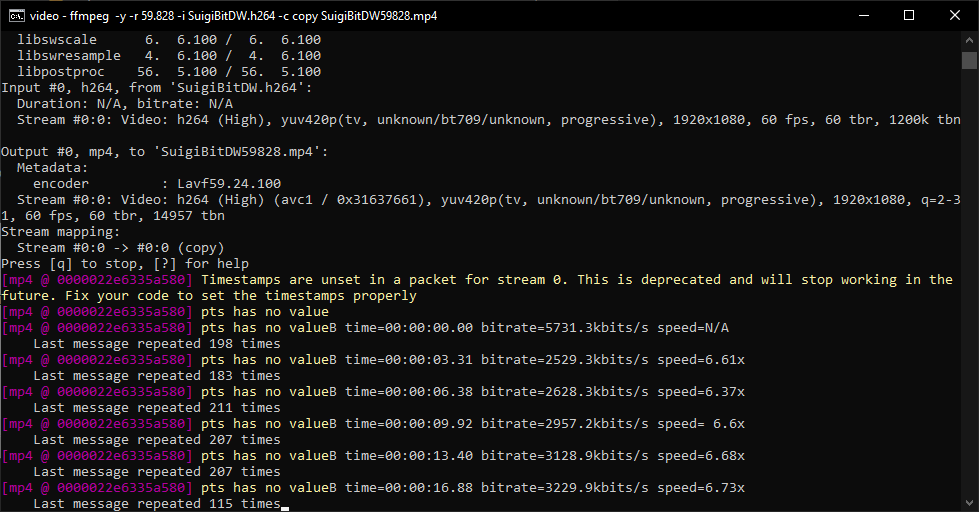
New lets check if the file it has output has the desired FPS.
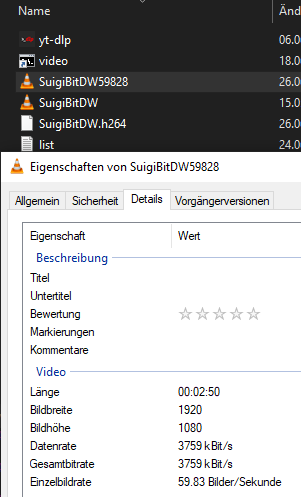
Success! Now if we manually remove any dupe frames, we have the most ideal footage we can possibly get from this source.
On a sidenote, if anyone knows if there is a way to merge audio and video again using ffmpeg with correctly stretched audio, I'd greatly appreciate if you would let me know.